While big players are being paid in crypto currencies https://engadget.com/spacex-dogecoin-moon-satellite-mission-200850331.html… follow their exchange rate with us at https://currencyexchange.lucentinian.com/doge , or if you’re trading #DOGE or other crypto currencies, you may want to query exchange rates with our bot https://web.telegram.org/#/im?p=@currency_converter_watcher_bot… and being notified when reached certain limits.
Category: others
webchain/mintme altcoin exchange rate info added to our currency exchange site
We are starting to integrate other currency exchange rates providers like coingecko in our service starting with MintMe coin (aka webchain).
https://currencyexchange.lucentinian.com/webchain
This change also allows our Telegram Messenger bot to provide you exchange rate information for webchain / mintme altcoin as well as alerts.
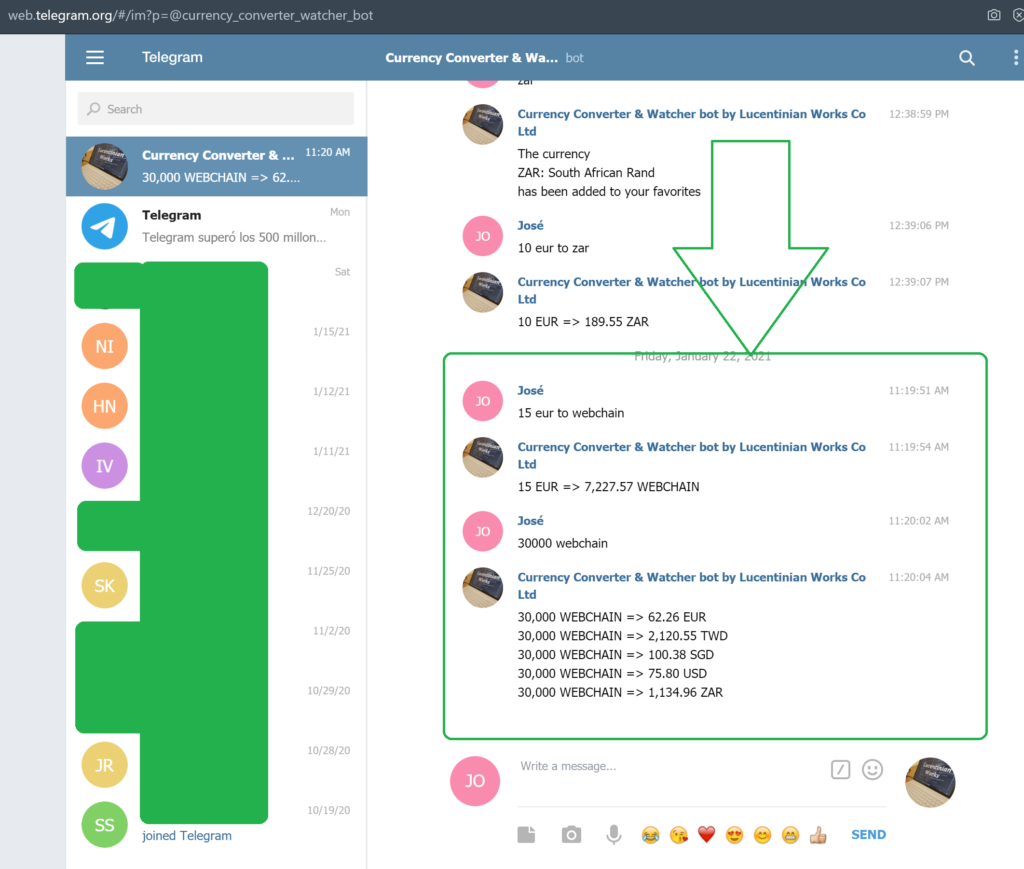
https://web.telegram.org/#/im?p=@currency_converter_watcher_bot
Please do not hesitate to contact us if your company or organization is trading assets, and you have way (API, etc.) to share exchange rate info.
What time is it?
Have you felt sometimes that the time of your clock is not right? With so many clocks at home, which one is the correct? Even the mobiles and computers may differ.
We are bringing you https://whattimeisit.lucentinian.com where you can check what time is it in your computer against our servers synchronized with the Network Time Foundation.
We will be adding more clocks for different timezones to the website.
Merry Christmas!
Wishing you all a Merry Christmas from the Lucentinian Works team! Happy Holidays! 🙂
Servers upgrade
Dear users! We are going to upgrade the servers for the Anonymous Online BitTorrent Web Client in a while. Please let us know if you are in the middle of a download to wait for you.
Currency Exchange website
We are glad to announce we have released our Currency Exchange information website, with currency converter calculator and embeddable currency exchange rate evolution charts.
Our charts can be embedded into your website by just adding HTML code snippets like this:
<iframe src='https://currencyexchange.lucentinian.com/last24hours/EUR/LTC'> </iframe>
Which will show the chart below
Find out more information in our websites presentation section.
Services temporary down
Dear users! due an outage of the ISP, our services are temporary unavailable. We’ll notify you as soon as the service is back to normal
Users demo released
We have created a demo regarding users management in regards the requirements of a challenge posted in a group in Facebook https://www.facebook.com/groups/2322832835/permalink/10157871154867836/ and we have deployed in our implementation in our demo server at https://demos.lucentinian.com/usersdemo/
Specification and development documentation has been added to the users demo web page.
Feel free to play with it, and do not hesitate to send us your feedback.
Happy New Year 2020!
Best Wishes from Lucentinian Works Co Ltd!
Date time decoder
We have added to our Convert Data web service date time decoders that we hope will help you to determine with ease these situations where you need to look for the calendar to know what day was yesterday, last Monday, first day of last month, etc. in different standard formats. You can also specify what timezone you want the date time to be parsed, including regions like continents and countries, or part of city names. So that, we hope this tool may help you with bulk conversions as well.
The available decoders are: